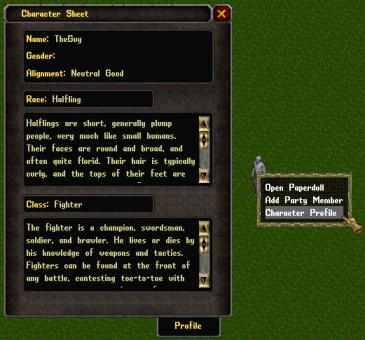Race/Class/Alignment
Contents
How do I view & edit my 'My Stats', Race, Class, & Alignment?
To view and edit your player ‘my stats’, race, class, & alignment you need to right click on your character and then click ‘My Stats’. This will bring up a gump that will let you view the various information about your character.
You will see three options available to you.
- Character: This tab is currently under development
- Stats: This tab will display stat information about your character
- Profile: This tab will display your race, class, & alignment
- Please Note: During development of the “Character Profile” all player will be able to edit their race, class, & alignment freely. To do this you need to go to the ‘Profile’ tab and click the ‘Beta’ button in the top right hand corner.
How do I view another player’s Race, Class, & Alignment?
In order to view another players race, class, and alignment you need to right click the player and then click ‘Character Profile’. What ever race, class, and alignment that character has chooses will be displayed here.
Curent Races
- Human
Elf Half-Elf Gnome Halfling Dwarf Half-Orc
Curent Classes
Fighter Berserker Wizard Slayer Sword Saint Barbarian
Ranger Archer Stalker Beast Master
Paladin Knight Inquisitor Undead Hunter
Cleric Priest Monk
Druid Totemic Druid Shapeshifter Avenger
Mage Necromancer Wizard Sorcerer
Thief Assassin Bounty Hunter Swashbuckler
Bard Blade Jester Skald
Artesian Crafter Alchemist Blacksmith Bowyer Carpenter Cook Scribe Tailor Tinker
Alignment
Lawful Good Neutral Good Chaotic Good
Lawful Neutral True Neutral Chaotic Neutral
Lawful Evil Neutral Evil Chaotic Evil